Checking Out a Guest
When a guest is ready to leave the property, users can check them out and close out any open charges.
Open the reservation to be checked out.
Click Check Out.
-
Checking out with a balance due- If the guest checks out on their expected checkout date and has a balance, the Check Out Reservation dialog box appears. Choose to pay the balance with the selected credit card or authorize a checkout with the balance before clicking Check Out. Users can also choose whether to email the folio of the guest. The primary email of the guest is auto populated on the screen. Users can also modify the email address if the guest chooses to send the mail to an alternative email address. By default, the Email Guest Folio and Generate VAT Invoice checkboxes are enabled.
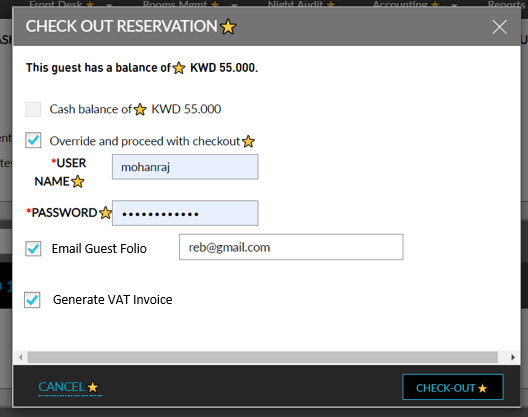
-
Checking out early with a balance- If the guest is checking out early and has a balance due, the Early Check Out with a Balance dialog box appears. Users must choose to pay the balance with the selected credit card or authorize a checkout with the balance before clicking Check Out. Users can also choose whether to email the folio of the guest. The primary email of the guest is auto populated on the screen. Users can also modify the email address if the guest chooses to send the mail to an alternative email address. By default, the Email Guest Folio and Generate Guest VAT Invoice checkboxes are enabled.
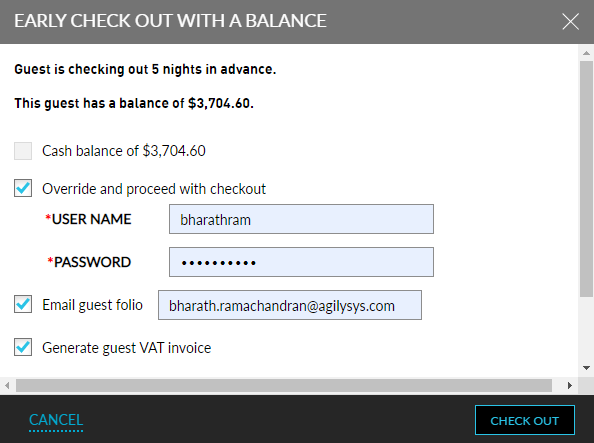
Users can now also choose whether to release the authorization at checkout or during the night audit on the day of the check-out.
-
Checking out early with a refund due- The Early Checkout dialog box appears if the guest is checking out early due to a refund. The refund must be manually issued from the guest's reservation, or users can authorize a check out with a refund. Users can also choose whether to email the folio of the guest. The primary email of the guest is auto-populated on the screen. Users can also modify the email address if the guest chooses to send the mail to an alternative email address. By default, the Email Guest Folio and Generate Guest VAT Invoice checkboxes are enabled.
Once the reservation is checked out, the housekeeping room condition will remain as before and must be updated manually.